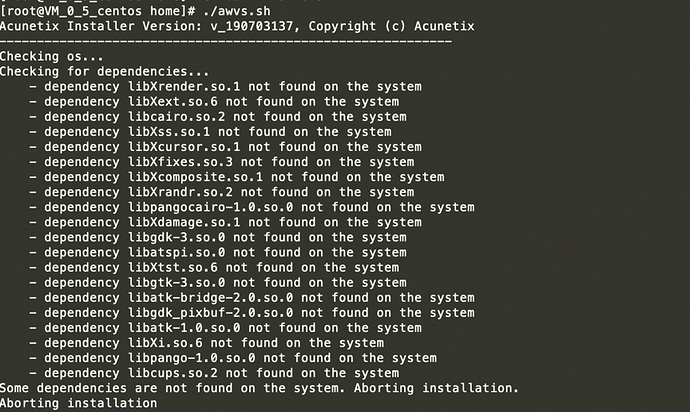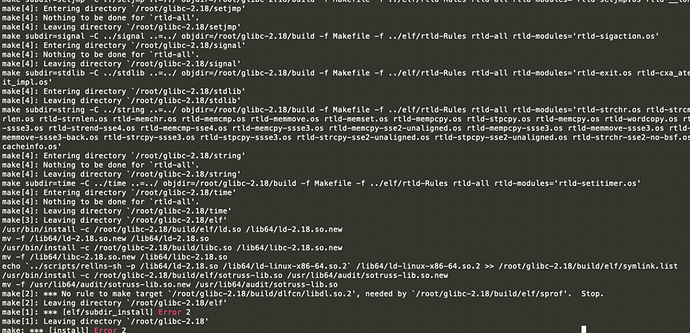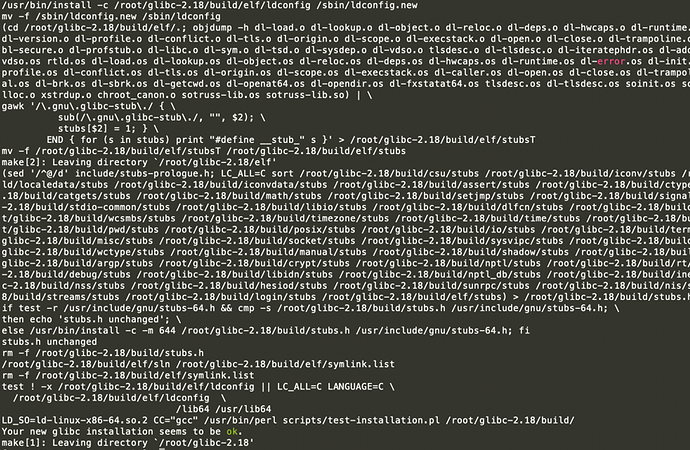AWVS Linux 破解版在 Centos7 下安装过程中存在问题记录
问题 1
运行 AWVS 安装程序时出现以下问题:
Acunetix Installer Version: v_190703137, Copyright (c) Acunetix
------------------------------------------------------------
Checking os...
Checking for dependencies...
- dependency libXrender.so.1 not found on the system
- dependency libXext.so.6 not found on the system
- dependency libcairo.so.2 not found on the system
- dependency libXss.so.1 not found on the system
- dependency libXcursor.so.1 not found on the system
- dependency libXfixes.so.3 not found on the system
- dependency libXcomposite.so.1 not found on the system
- dependency libXrandr.so.2 not found on the system
- dependency libpangocairo-1.0.so.0 not found on the system
- dependency libXdamage.so.1 not found on the system
- dependency libgdk-3.so.0 not found on the system
- dependency libatspi.so.0 not found on the system
- dependency libXtst.so.6 not found on the system
- dependency libgtk-3.so.0 not found on the system
- dependency libatk-bridge-2.0.so.0 not found on the system
- dependency libgdk_pixbuf-2.0.so.0 not found on the system
- dependency libatk-1.0.so.0 not found on the system
- dependency libXi.so.6 not found on the system
- dependency libpango-1.0.so.0 not found on the system
- dependency libcups.so.2 not found on the system
Some dependencies are not found on the system. Aborting installation.
Aborting installation
解决方案:
运行以下命令
yum install libXrender libXext libXcursor libXfixes libXcomposite libXrandr libXdamage libXtst libXi cups-libs dbus-glib libXrandr libXcursor libXinerama cairo cairo-gobject pango libXScrnSaver libatk-bridge-2.0.so.0 -y
问题 2
出现以下问题:
/wvsc: /lib64/libc.so.6: version `GLIBC_2.18' not found (required by /home/acunetix/.acunetix_trial/v_190703137/scanner/libstdc++.so.6)
解决方案
Cd /home/
strings /usr/lib64/libstdc++.so.6 |grep GLIBCXX
然后下载缺少版本的 GLIBCXX,我这里是发现没有GLIBC_2.18,输入以下命令:
wget http://mirrors.ustc.edu.cn/gnu/libc/glibc-2.18.tar.gz
tar -zxvf glibc-2.18.tar.gz
cd glibc-2.18
mkdir build
../configure --prefix=/usr
make -j4
sudo make install
问题 3
编译 GLIBC 时出现以下问题:
mv -f /usr/lib64/audit/sotruss-lib.so.new /usr/lib64/audit/sotruss-lib.so
make[2]: *** No rule to make target `/root/glibc-2.18/build/dlfcn/libdl.so.2', needed by `/root/glibc-2.18/build/elf/sprof'. Stop.
make[2]: Leaving directory `/root/glibc-2.18/elf'
make[1]: *** [elf/subdir_install] Error 2
make[1]: Leaving directory `/root/glibc-2.18'
make: *** [install] Error 2
解决方案
yum install gawk
make all
make install
最终编译成功
没啥技术含量 帮大家节省安装过程遇到问题还要百度的时间了